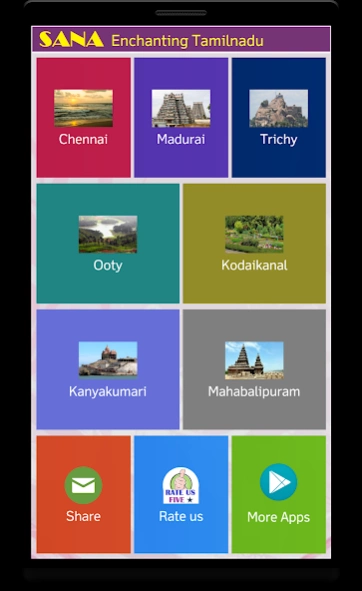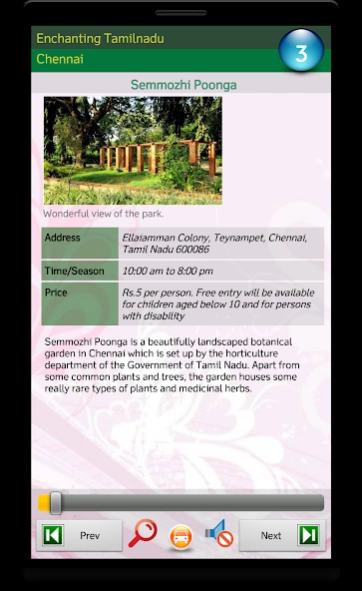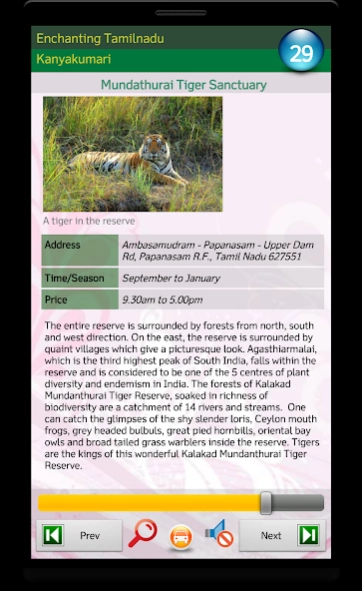Travel Tamilnadu 2.05
Free Version
Publisher Description
Travel Tamilnadu - Travel app that explains all tourist attractions in Tamilnadu
Enchanting Tamilnadu
Android travel application that presents most of the key tourist attractions in Tamilnadu in and around.
In addition to travel attractions, you shall be able to find details of malls, activities that you can happily do in those cities.
Get entire city details and travel planner for Madurai, Chennai, Ooty, Kodaikanal and more.
Detailed information for a tourist on
- Tourist Attractions - with fees, entry timings, details, history
- Malls. Resorts, Activities and Events
- Religious attractions categorically sorted
- Theme parks
- Historical/monumental places and its significance.
All necessary info you look for gets presented in this app in a nice way
App features include
- Zooming the text contents
- Driving directions from your location
- High level city map views of location of the attraction
- Google map integration
- Voice synthesizer that reads out the travel information
- Ability to share the app with your friends and others
- Categorized and well organized travel pages
- Fast user-interactive pages
One shot travel app that helps you know about all about Tamilnadu
About Travel Tamilnadu
Travel Tamilnadu is a free app for Android published in the Recreation list of apps, part of Home & Hobby.
The company that develops Travel Tamilnadu is Sana Edutech. The latest version released by its developer is 2.05.
To install Travel Tamilnadu on your Android device, just click the green Continue To App button above to start the installation process. The app is listed on our website since 2022-07-06 and was downloaded 5 times. We have already checked if the download link is safe, however for your own protection we recommend that you scan the downloaded app with your antivirus. Your antivirus may detect the Travel Tamilnadu as malware as malware if the download link to com.sanaedutech.enchanting_tamilnadu is broken.
How to install Travel Tamilnadu on your Android device:
- Click on the Continue To App button on our website. This will redirect you to Google Play.
- Once the Travel Tamilnadu is shown in the Google Play listing of your Android device, you can start its download and installation. Tap on the Install button located below the search bar and to the right of the app icon.
- A pop-up window with the permissions required by Travel Tamilnadu will be shown. Click on Accept to continue the process.
- Travel Tamilnadu will be downloaded onto your device, displaying a progress. Once the download completes, the installation will start and you'll get a notification after the installation is finished.